was going through some old pictures and decided I'd post a retro setup. pretty sure I took this picture with my android g1....so 2008ish?
here is a pic of one of my first selfhost setups. I began selfhosting for music and have never stopped. this iteration was stuffed behind a bar that was built in to the basement at my old house
the old fashioned was custom built and was running some flavor of windows server. the one on the floor was the first Linux server I had run to do something useful...torrents and subsonic IIRC. I pieced that server together with random parts, mostly donated from old family PCs. two UPS units were on the bottom rack of that metro shelf to battery back the servers and the tomato router out of frame.




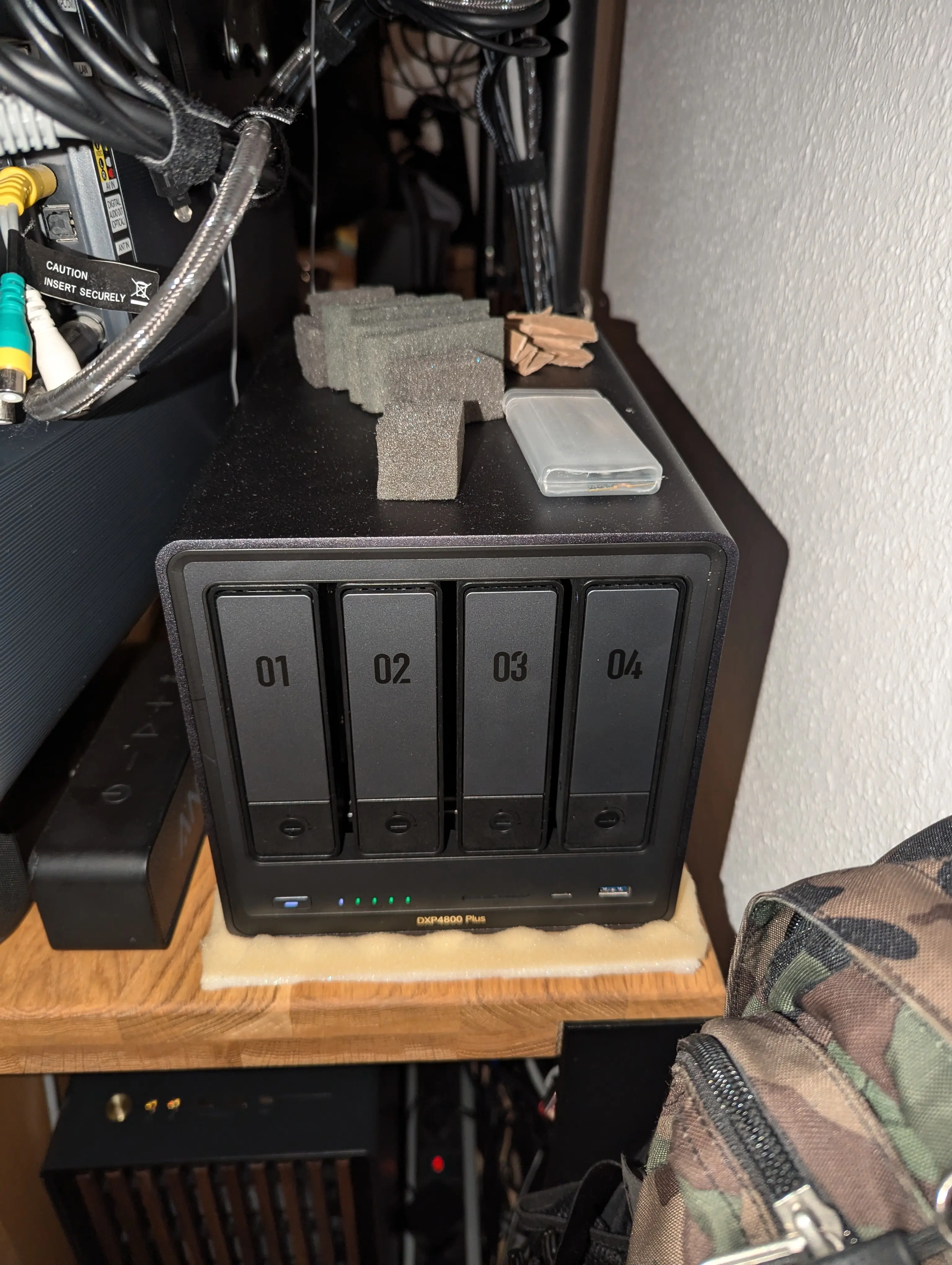
 An old HP laptop with Debian hosting Klipper and Home Assistant. Waiting for an OTG cable so I could replace the laptop with a phone for less power and heat
An old HP laptop with Debian hosting Klipper and Home Assistant. Waiting for an OTG cable so I could replace the laptop with a phone for less power and heat
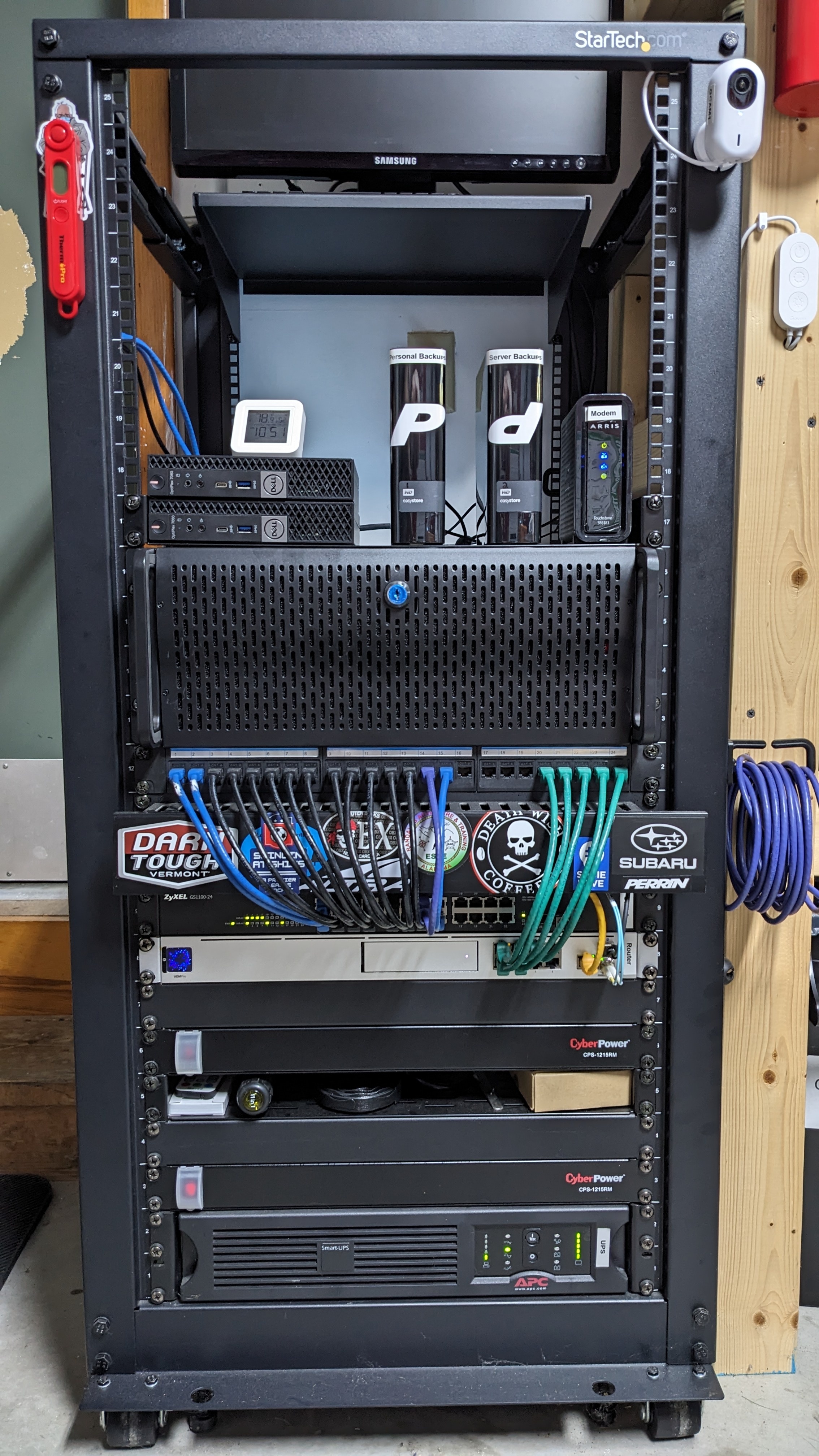

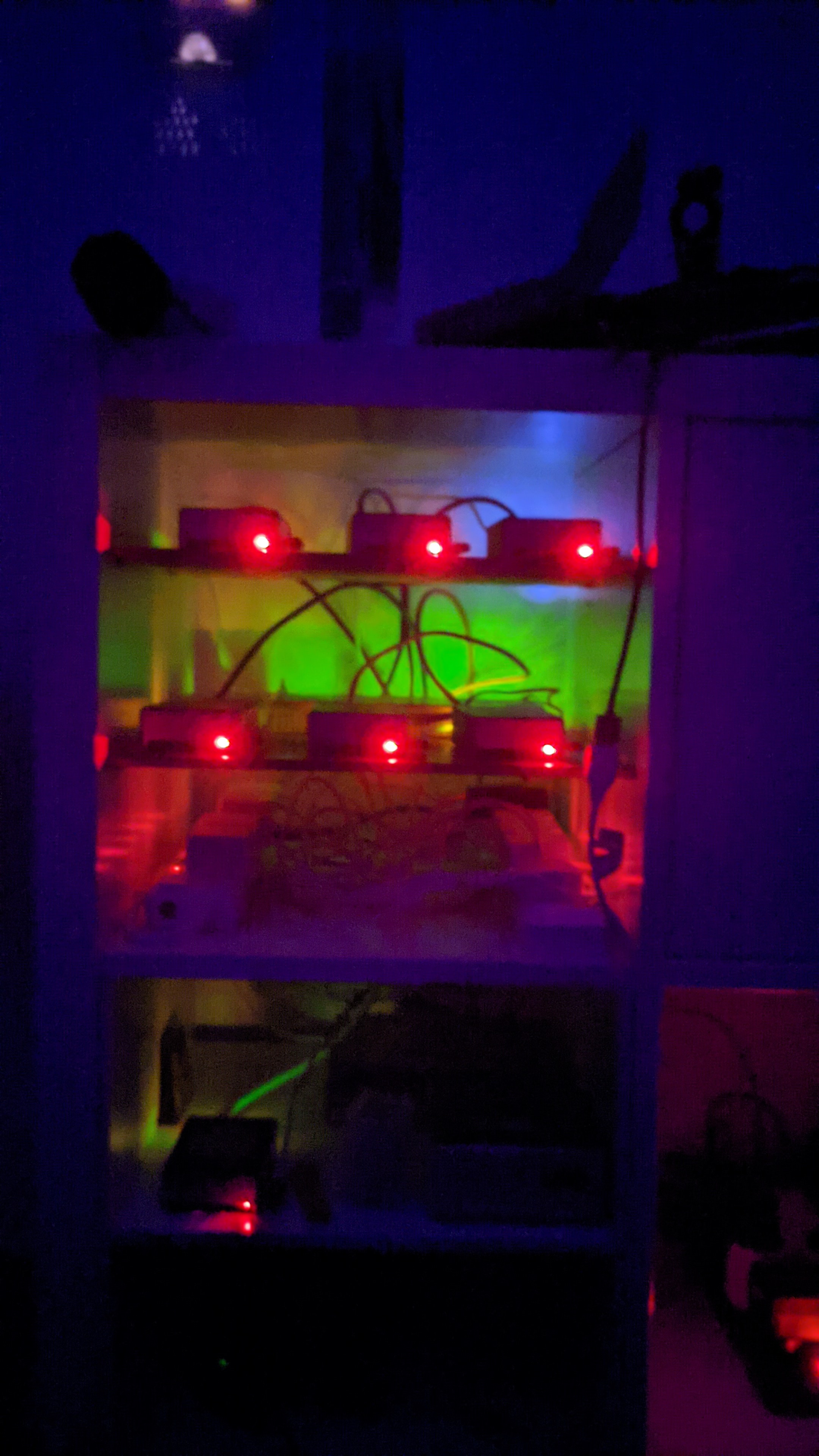


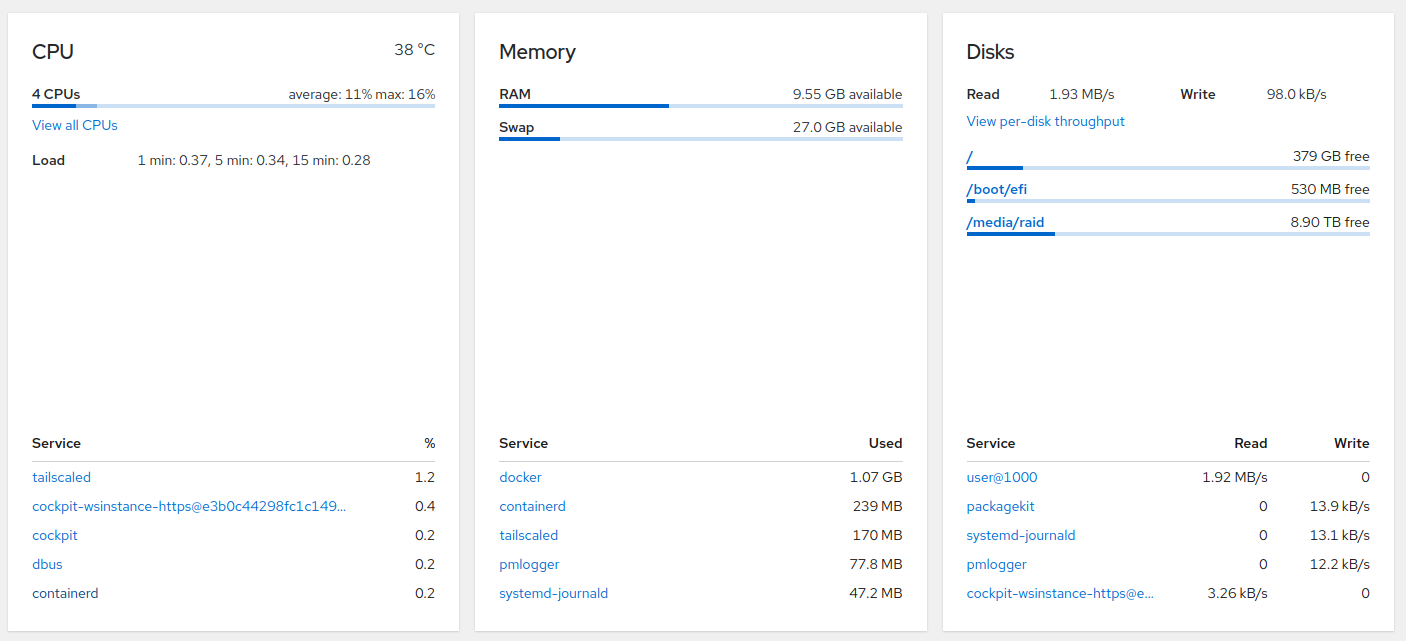
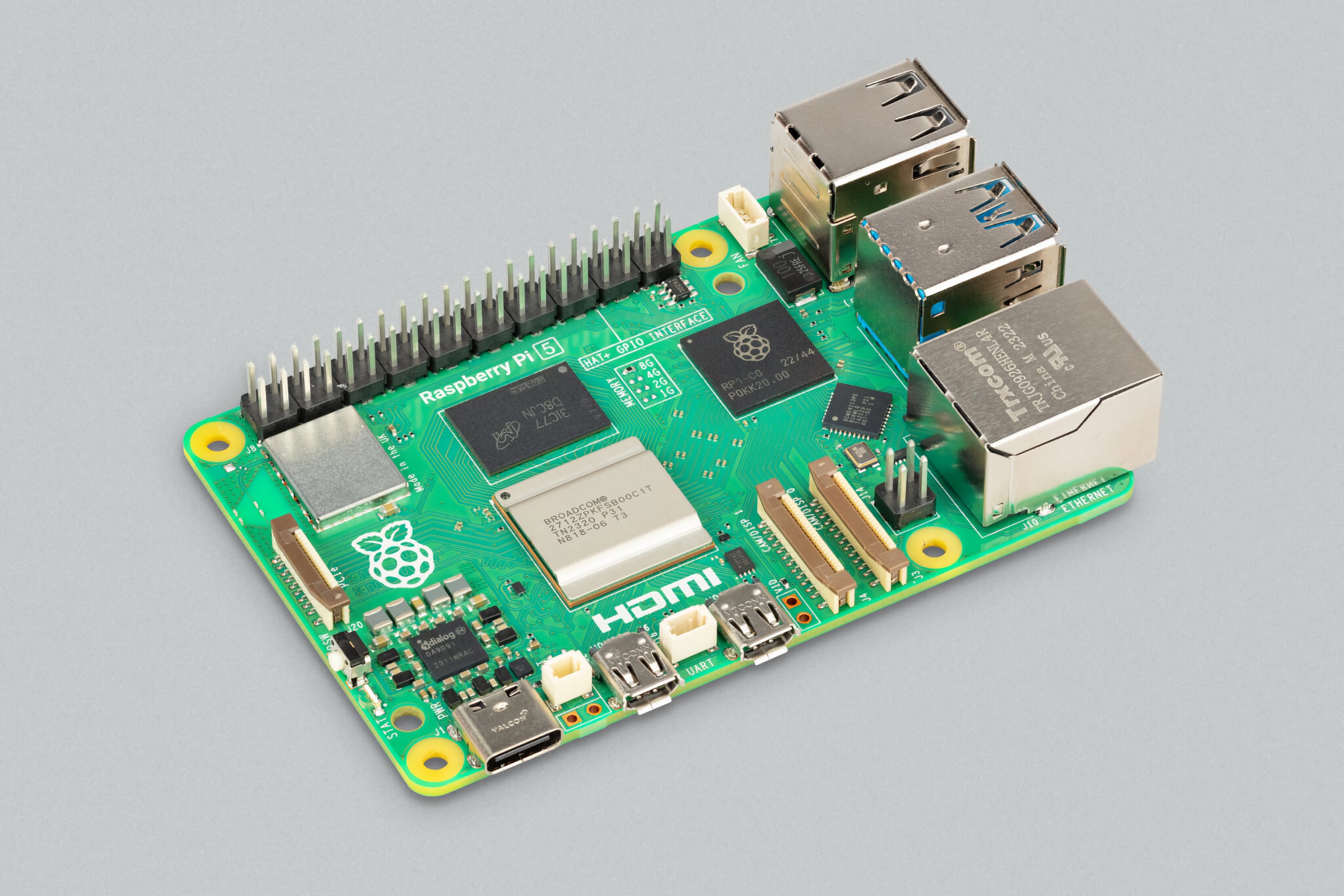
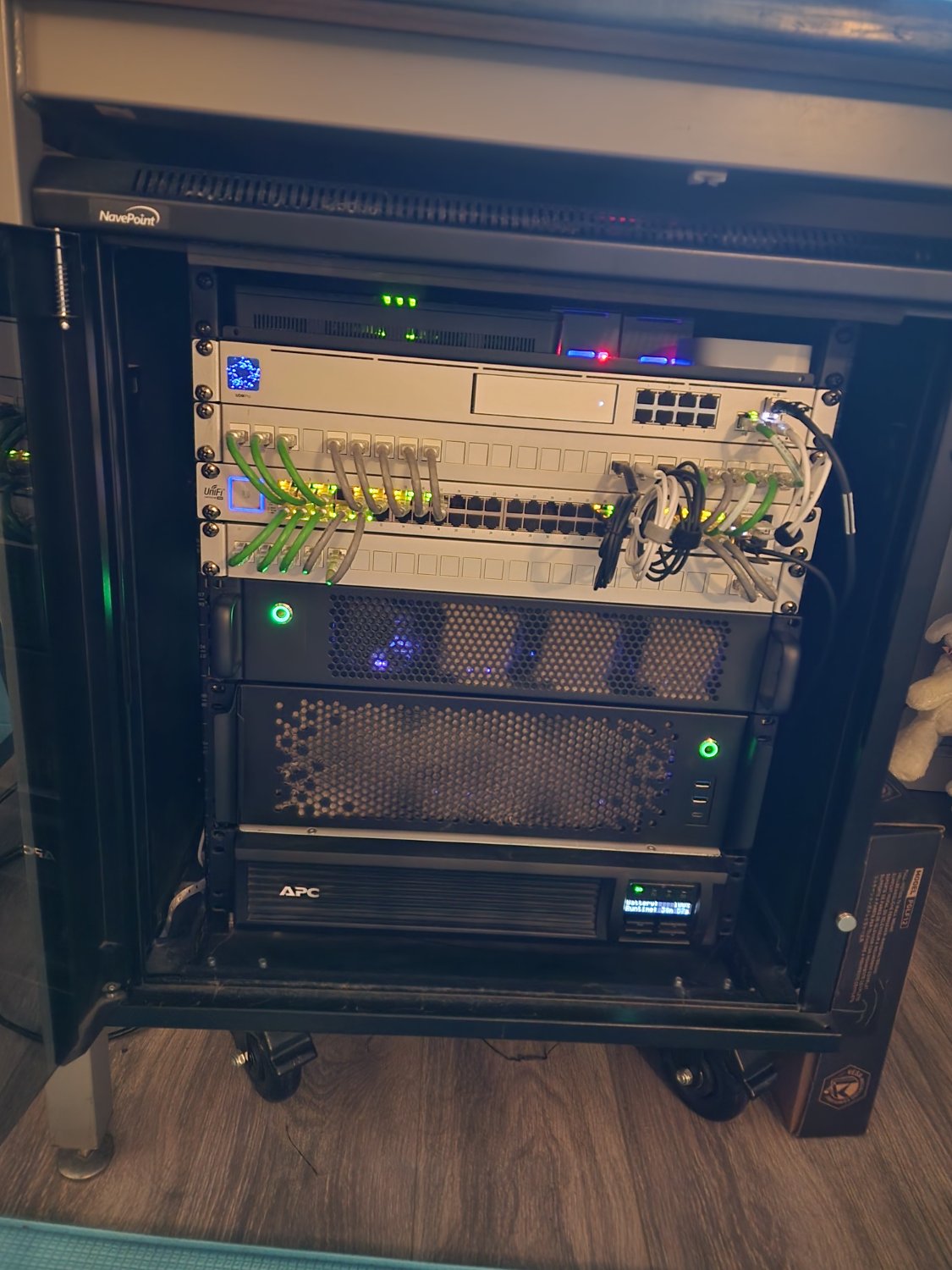


 From top to bottom:
From top to bottom:





