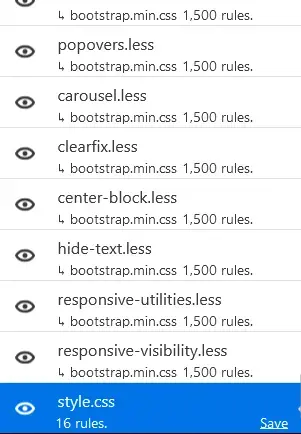If you add Bootstrap to your site, you write bootstrap-configuration for it, not normal CSS. You can't use any of the usual code people pass around.
Also, it seems you are doing it for learning, so it wouldn't apply, but a lot of the tricks for eliminating aren't really practical and are best not deployed on real things.
That said, insulating Bootstrap into a layer deeper than your code may help (look at CSS layers). And yeah, like the sibling said, writing it on the browser dev tools is much better than reloading.