The year of the Wayland desktop is here (or next year most likely) and I'm all for it!
libre
Welcome to libre
A comm dedicated to the fight for free software with an anti-capitalist perspective.
The struggle for libre computing cannot be disentangled from other forms of socialist reform. One must be willing to reject proprietary software as fiercely as they would reject capitalism. Luckily, we are not alone.
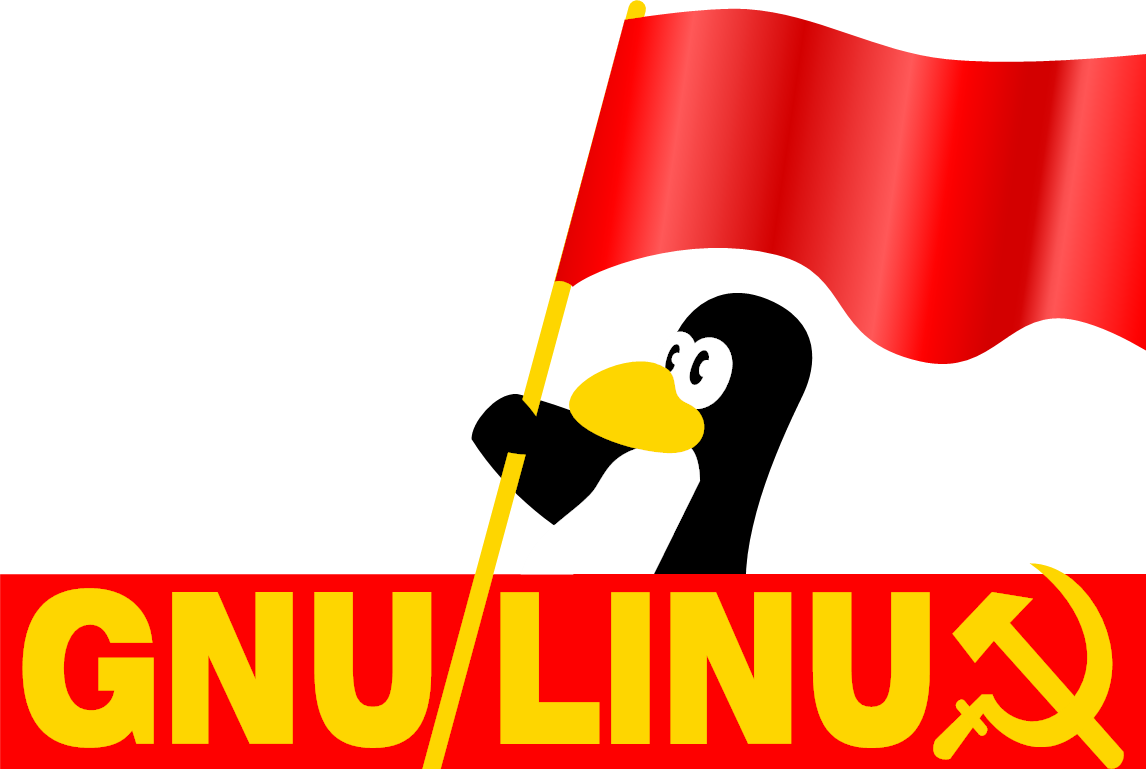
Resources
- Free Software, Free Society provides an excellent primer in the origins and theory around free software and the GNU Project, the pioneers of the Free Software Movement.
- Switch to GNU/Linux! If you're still using Windows in
$CURRENT_YEAR, flock to Linux Mint!; Apple Silicon users will want to check out Asahi Linux. - Social Media Recommendations:
- The Linux Experiment: Weekly news host for Linux/libre software related news.
- Nicco Loves Linux: Developer for KDE who makes interesting videos.
- David Revoy: An incredible artist with a cool webcomic, all done with GNU/Linux.
- Michael Horn: Makes videos about his various experiences with Linux.
Rules
- Be on topic: Posts should be about free software and other hacktivst struggles. Topics about general tech news should be in the technology comm or programming comm.
- Avoid using misleading terms/speading misinformation: Here's a great article about what those words are. In short, try to avoid parroting common Techbro lingo and topics.
- Avoid being confrontational: People are in different stages of liberating their computing, focus on informing rather than accusing. Debatebro nonsense is not tolerated.
- All site-wide rules still apply
Artwork
- Xenia was meant to be an alternative to Tux and was created (licensed under CC0) by Alan Mackey in 1996.
- Comm icon (of Xenia the Linux mascot) was originally created by @ioletsgo
- Comm banner is a close up of "Dorlotons Degooglisons" by David Revoy (CC-BY 4.0) for Framasoft
ayyyy, i switched from windows to linux mint a week ago! i love it and after a couple days of tinkering have zero regrets. never gonna look back to windows, horrible OS that just made me hate it more and more until i finally had enough
Switching to linux is praxis and I f*cking love it.
fr. fuck windows, fuck apple. why pay for bloatware and data mining?
I run arch like a real linux gatekeeping asshole does. I like Mint’s default DE, Cinnamon tho. Its my favorite i think.
real linux gatekeeping asshole
"Imagine using arch and not NixOS like a nooooobbb, ewww binary system packages that mutate the systems state. Imagine needing to dive into /etc to edit some files instead of setting a parameter yourself in a version controlled config file. Imagine breaking your system and having to tinker in a rescue kernel to have a chance to see what's wrong instead of automatically generated rollbacks. Imagine not having the most total packages in a repository. Imagine being dethroned as the most difficult distro to master by a project 2 decades in the making. Imagine not knowing what a flake is."
gatekeep, gaslight, girlboss like a true gnu/linux nerd.
But in all seriousness, cinnamon 6 is a really enjoyable update to cinnamon 5 esp. with the revamped Nemo actions, I use Mint and I really find myself enjoying them quite a bit.
binaries, that's cute. xoxo gentoo users

Can someone explain to me whether Wayland is a thing I can use on my mint23 cinnamon box?
I don't fully understand the difference between a window manager and desktop environment, if there even is one?
Wayland isn't a window manager or a desktop environment, it's a display server protocol. I don't personally use Mint, but I skimmed through the video and it seems if you update to the latest version of Mint, you can use the Wayland session, but it's still very work in progress and you should probably just stick to the X session for the time being until they work everything out and get it to a more usable state.
And for the difference between a window manager and a desktop environment: A window manager is pretty self explanatory... it manages windows! It's what handles the positioning, sizing, etc. of windows (simple explanation). Examples of a window manager are things like i3wm, swaywm, bspwm, awesomewm, KWin (KDE Plasma's window manager), Mutter (GNOME's window manager), etc.
A desktop environment is essentially a "suite" of things (including a window manager!) that most people would expect from a computer, things like a status bar/task bar, control panels, etc. Examples of a desktop environment are things like KDE Plasma, GNOME, MATE, Xfce, Cinnamon, Budgie, etc.
I simplified things quite a bit, but that's the jist of it. If you want to get into semantics, technically KWin and Mutter are also Wayland compositors, but that's a whole other can of worms. [insert your favorite search engine's name] is your friend if you want to learn more from someone who can probably explain things way better than I can, but hopefully I was able to somewhat help clarify the differences, lol.
One way to tell the difference is to use a distro that doesn't have a desktop environment like Bunsenlabs. Bunsenlabs doesn't have a DE, but it uses a windows manager called Openbox. The menu and the theme of the windows is controlled by Openbox, the panel at the bottom is Tint2, the file manager is Thunar, the application that controls the desktop wallpaper is Nitrogen, and the display at the top right is Conky. All of these applications are independent applications with independent developers, meaning they aren't really designed with each other in mind. Nothing's stopping you from replacing Openbox with a tiling manager like i3 but keeping everything else the same. It's for this reason that Bunsenlabs doesn't have an actual DE.
In sharp contrast, for something like Gnome or KDE Plasma, the suite of applications that form the DE are very much designed to work with each other. You don't have to stick with the default applications and some DE's like xfce are designed to be modular like that, but it's a pretty janky experience. For a while, I had an xfce DE except that I used Cinnamon's file manager Nemo instead. But since Nemo was designed to work in the context of the Cinnamon DE, there were certain features that Nemo should be capable of but I was unable to use because I was using xfce instead of Cinnamon.
I found a YouTube link in your comment. Here are links to the same video on alternative frontends that protect your privacy:
If you upgrade to 21.3, yes you can use the experimental wayland session. However, Mint will still default to X11 until around 2025-26 when wayland support becomes finalized.
On an aside, I don't know if downstream distros (distros other than Mint) will package the wayland session alongside X11 as well, but Mint definitely does.