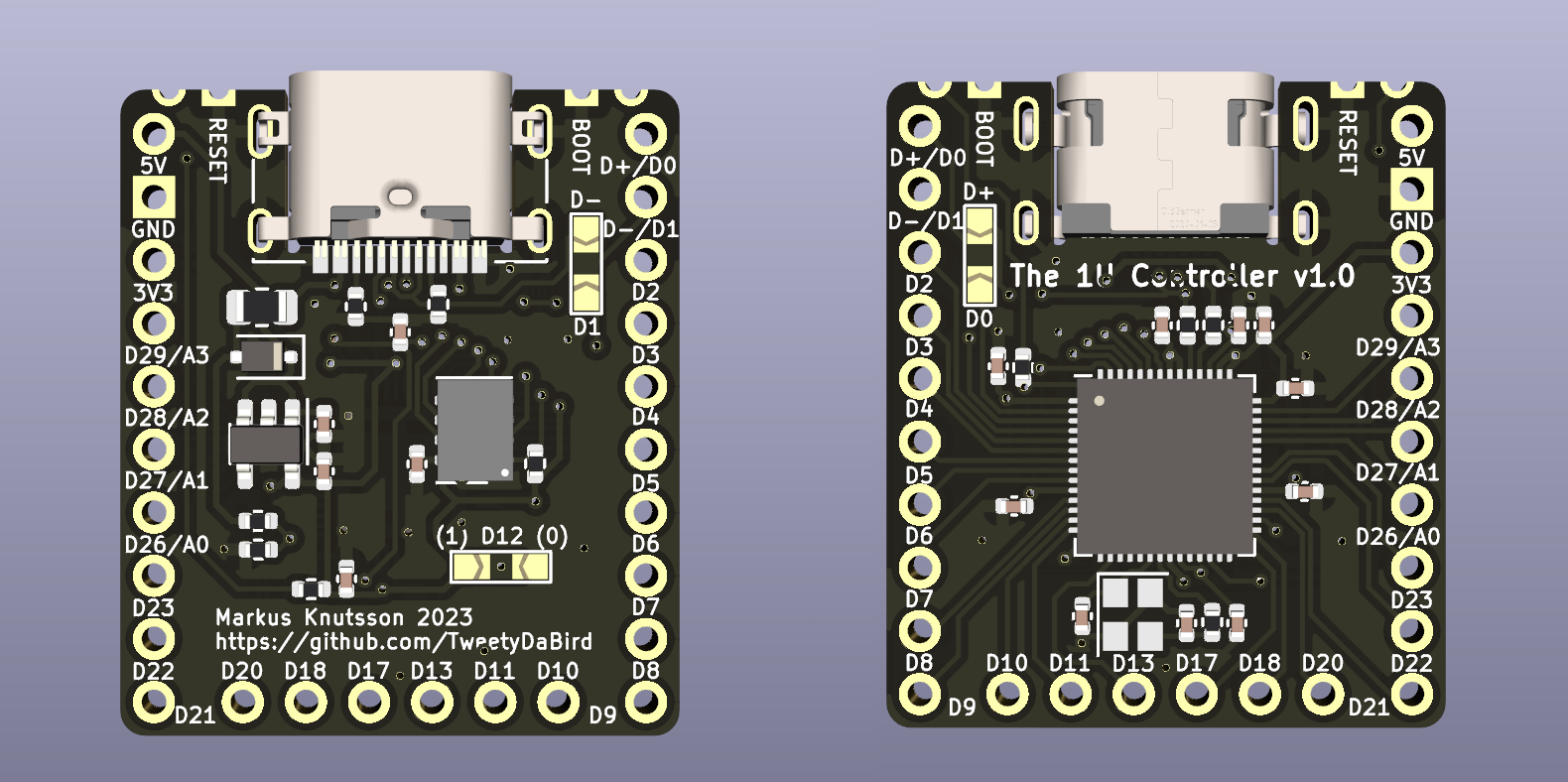any chance the D+/- lines are broken out to a couple pins?
ErgoMechKeyboards
Ergonomic, split and other weird keyboards
Rules
Keep it ergo
Posts must be of/about keyboards that have a clear delineation between the left and right halves of the keyboard, column stagger, or both. This includes one-handed (one half doesn't exist, what clearer delineation is that!?)
i.e. no regular non-split¹ row-stagger and no non-split¹ ortholinear²
¹ split meaning a separation of the halves, whether fixed in place or entirely separate, both are fine.
² ortholinear meaning keys layed out in a grid
No Spam
No excessive posting/"shilling" for commercial purposes. Vendors are permitted to promote their products/services but keep it to a minimum and use the [vendor] flair. Posts that appear to be marketing without being transparent about it will be removed.
No Buy/Sell/Trade
This subreddit is not a marketplace, please post on r/mechmarket or other relevant marketplace.
Some useful links
- EMK wiki
- Split keyboard compare tool
- Compare keycap profiles Looking for another set of keycaps - check this site to compare the different keycap profiles https://www.keycaps.info/
- Keymap database A database with all kinds of keymap layouts - some of them fits ergo keyboards - get inspired https://keymapdb.com/
I wasn’t planning on it since sacrifices two pins.
And seeing as the USB port is available to place by the edge very easily as you can place the controller over any key.
To explain, the USB port should end up needing only 3-5 mm edge on a sandwich case, or a hollow similar to how most pcb’s place it on a CNC/3d case.
Any particular reason beyond that? I’m open to reasonable compromises.
Btw, I can easily pull them out to a pair of pads, there is space for that.
just thinking about those designs where a case is wanted, but the position of the usb port isn't ideal. not one of those things that I think is required to make this a great controller option, just something a lot of controllers don't have and I've wanted for a bit.
I will second this request. I might not personally need this (yet) but it is a good option.
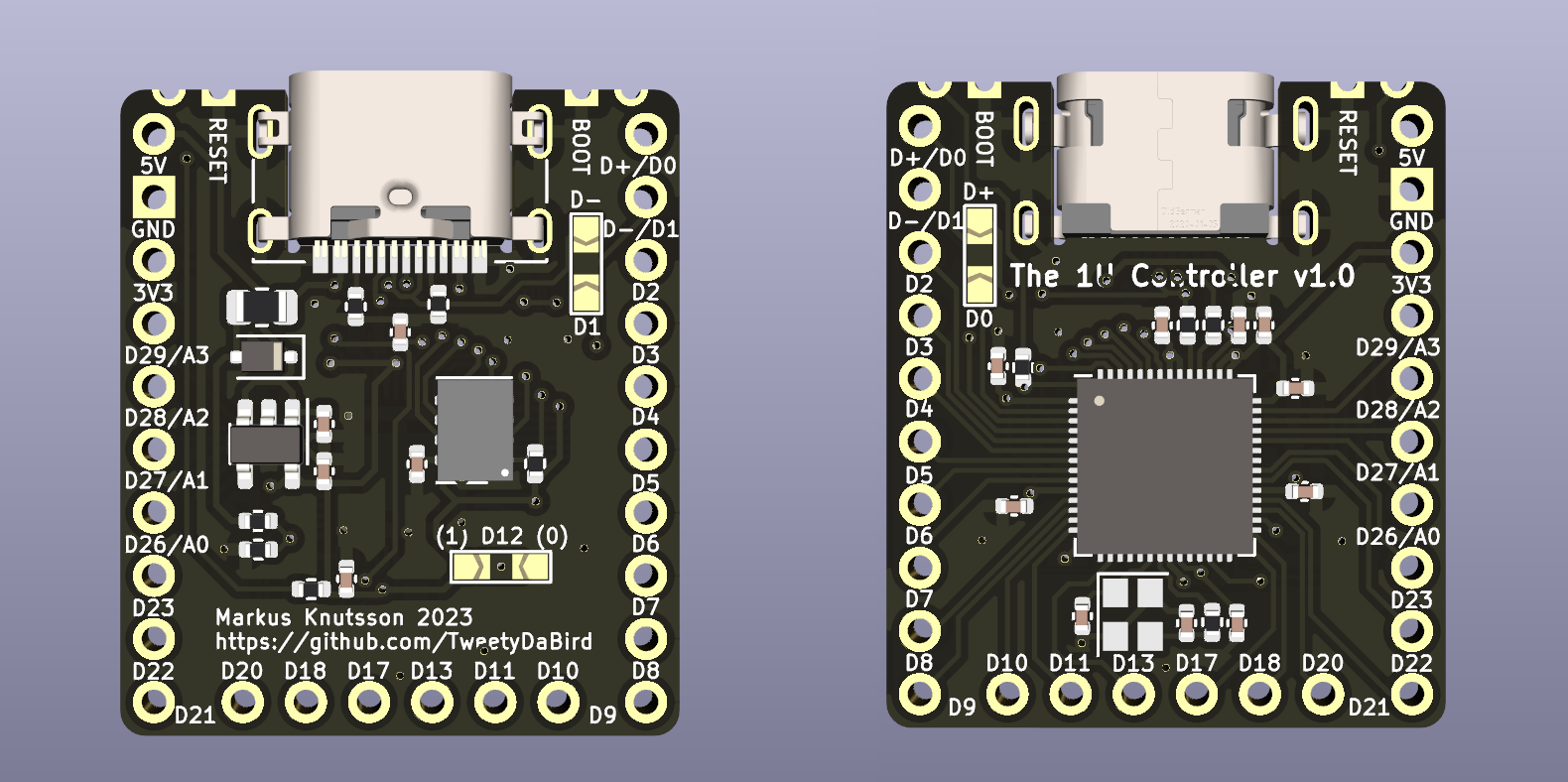 How about this then? (No promises on signal integrity of that USB signal, we are pushing limits)
How about this then? (No promises on signal integrity of that USB signal, we are pushing limits)
Just keep in mind, that placing the controller not at an edge, will likely make the USB port interfere with the next socket, it's not really meant for that. Meaning you should probably de-solder the port then. Also, by powering through the 5V/GND pins, you negate the VBUS detection, and there simply aren't enough pins/space to break that out as well, so it's a compromise.
Very cool. It looks like this will probably accommodate hot-swap sockets for both MX and Choc switches - correct?
It should, at least as long as we are talking about choc switches on an MX spacing, or a dual footprint design, as the pin headers are spaced for that. Otherwise there will probably be interference, or very, very close to it at least.
I don't understand the issues that prompted you to develop this, can you explain them a bit more? What hot-swap connector are you using this with?
Of course making a cool new board can simply be motivated be a desire to do so 😀.
If you want to put a controller on the underside of a keyboard, like the promicro, you can do it with just a standard MX or choc footprint by straddling the switch footprint. But if you swap the switch footprint with a kailh hotswap socket footprint the pads overlap with the promicro's through holes. So to keep the promicro under the switches you'd need to rotate it or remove some of the pins from the footprint, giving you less IO. This is designed to be able to be placed over the hotswap footprint.
Thanks! The confusing thing in the original message is that, in context, hotswap socket makes you think of a hotswap socket for the microcontroller itself, not a switch.
Exactly!
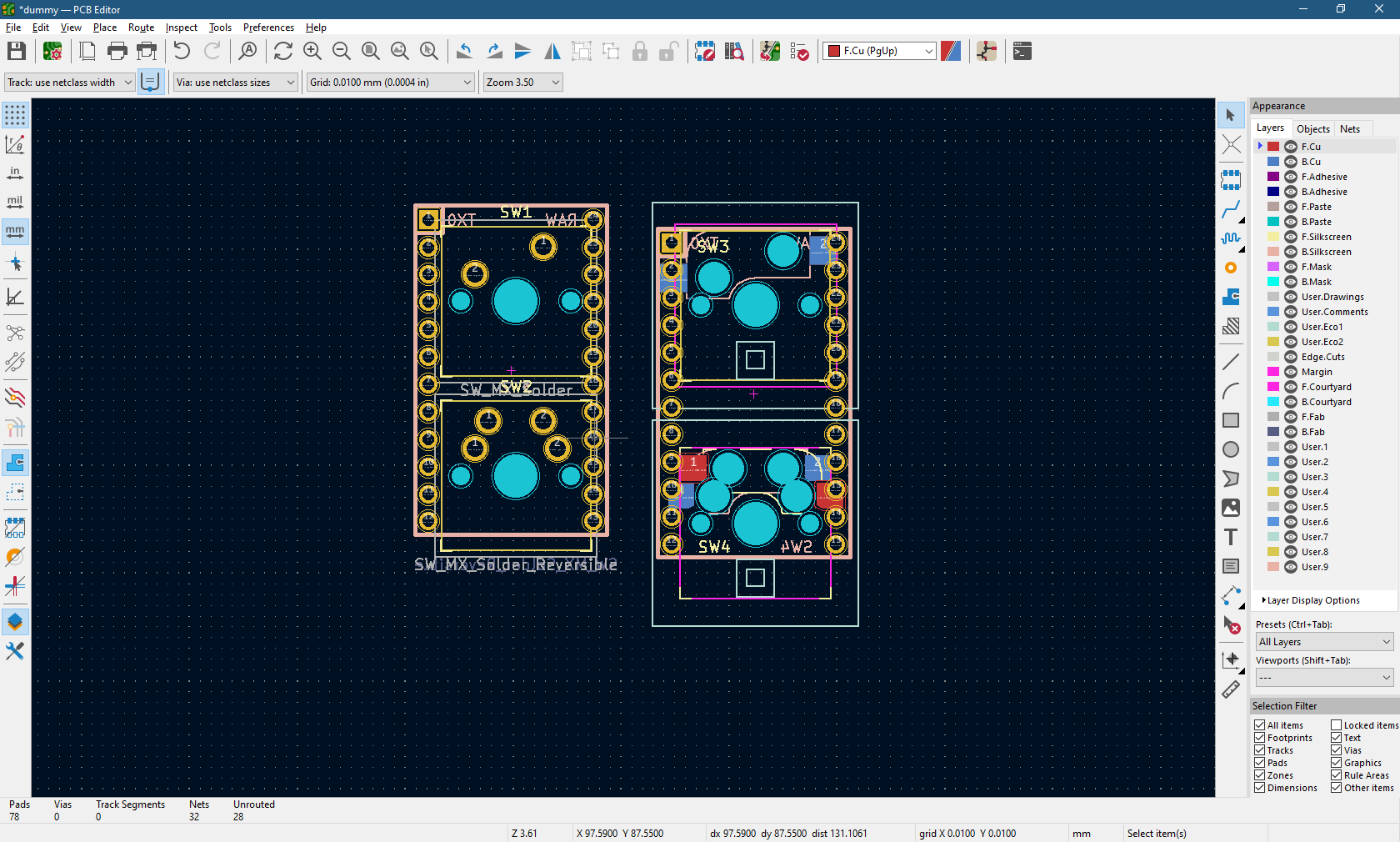
I guess an image says more than a thousand words?