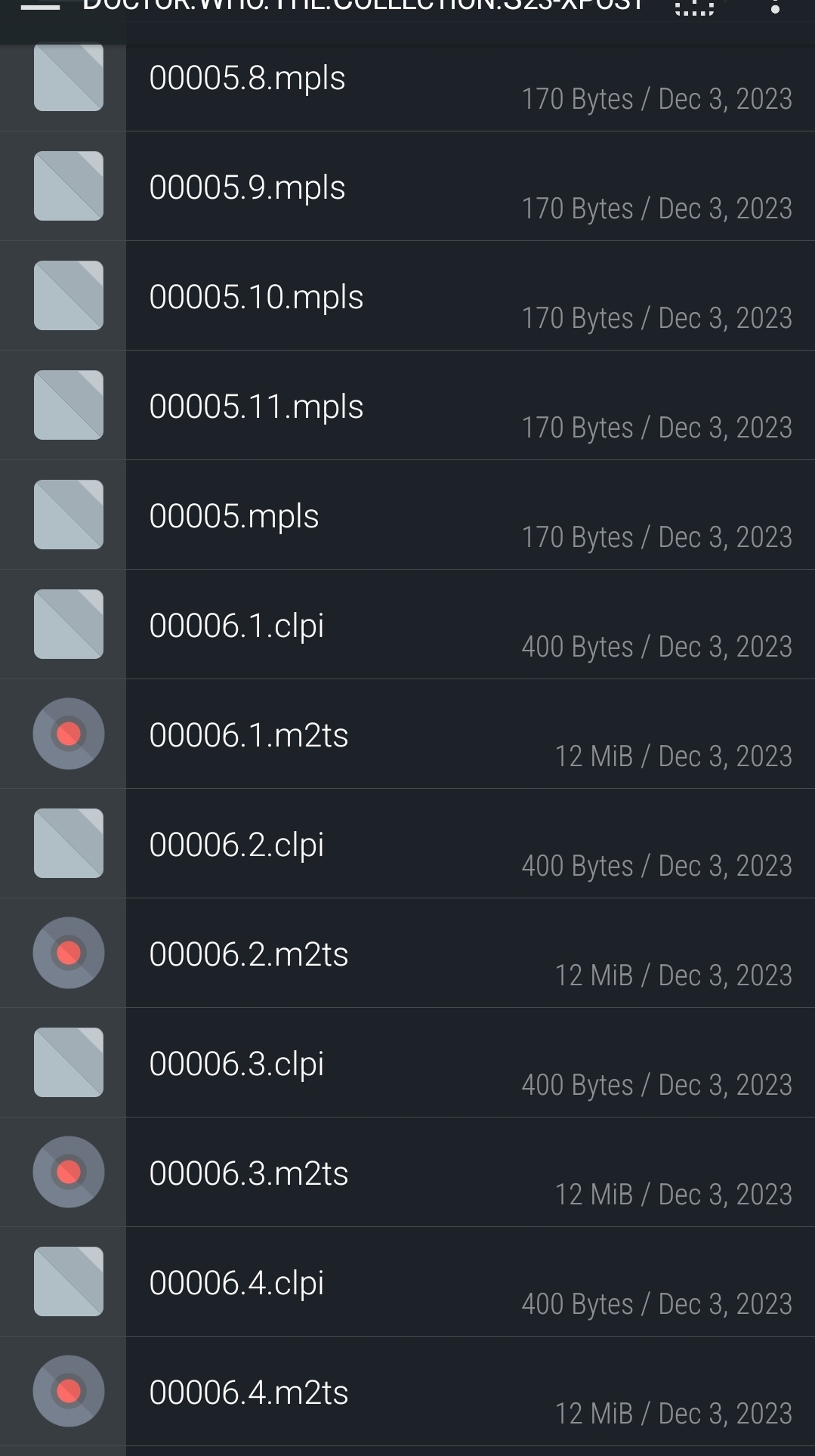I downloaded a BDMV folder that should be a copy of a six disk box set.
The download only has one BDMV folder? You should have 6 different BDMV folders if it's supposed to be six discs. Sort of sounds like the uploader tinkered with the data & maybe flattened the whole thing into one massive disc?
Once I organized this into a streams/playlist/clip/meta folders by file type and feed it into makemkv I can only see disk one.
Yeah that makes sense, 1 BDMV folder = 1 disc.
I'm not actually sure how you'd even go about flattening 6 discs into one BDMV folder, thing is many of those files (especially the .m2ts files) have the same duplicate name across multiple discs. Maybe the uploader used Blu-ray editing software to do that, or maybe you only have 1 disc not 6.
My hunch is maybe the uploader purposely re-wrote the whole thing into one massive disc so you're not really looking at 6 discs anymore. Not sure if this'll help but maybe try feeding the whole thing into BDInfo & see what it comes up with, at the very least it'll be able to give you some visibility into which specific .m2ts streams each .mpls is linked to, & that way you can hopefully decipher the different episodes/whatever that you're looking for.
PS - If this data was edited by the uploader I'm not sure how easy or feasible it would be to figure out how to split it back into 6 discs. (assuming this data is indeed 6 discs)