There are some really wicked PC "sticks" (for lack of better word) available these days. I used one from MeLE flashed with Debian as a mobile entertainment center in my travel trailer.
I’ve got a raspberry pi 4 (8GB) running Kodi (via osmc) hooked up to our tv. The tv itself is a Roku tv that isn’t allowed to connect to the internet.
I’ve also got a pc that used to be my streaming/video editing rig back when I used to make videos, but I repurposed it as my server, and it runs Jellyfin, along with a host of other apps/services for me and my family.
The pc is older, but as a server it works great. Biggest drawback is power consumption, it’s not nearly as efficient as a mini pc with a n100 or something similar, but for my purposes it works great.
#3 is the route I'm going.
Bigscreen is still pretty rough though, I'm trying to see if I can resolve some open issues to submit back to resolve, but in the meantime I'm going to start playing with flex launcher - https://complexlogic.github.io/flex-launcher/
Its likely to be the way I go as of now.
Lutris to be a gaming interface (retro games and Roms), jellyfin for movies/shows/music, gcompris for some kids educational stuff, etc.
I want to figure out a remote that I like and get some CEC testing done, may look towards using my homeassistant to act as a control system if its a pain (and most CEC is implemented poorly IMO).
But I'm done with stuff like Chromecast, rokus, etc.
Just run KODI from anywhere
OSMC's Vero V looks interesting. Pi 4 with OSMC or Librelec could work. I'm probably going to do something like this pretty soon. I just set up an *arr stack last week, and just using my smart TV with the jellyfin app installed ATM.
My PC running the Jellyfin server can't transcode some videos though; probably going to put an Arc a310 in it.
Jellyfin plus radarr sonarr. No need to set up a million sticks or whatever anymore. You just set up Jellyfin once.
Acronyms, initialisms, abbreviations, contractions, and other phrases which expand to something larger, that I've seen in this thread:
| Fewer Letters | More Letters |
|---|---|
| NAS | Network-Attached Storage |
| Plex | Brand of media server package |
| RPi | Raspberry Pi brand of SBC |
| SBC | Single-Board Computer |
| SSD | Solid State Drive mass storage |
| Unifi | Ubiquiti WiFi hardware brand |
6 acronyms in this thread; the most compressed thread commented on today has 9 acronyms.
[Thread #940 for this sub, first seen 30th Aug 2024, 00:35] [FAQ] [Full list] [Contact] [Source code]
The mini pc is the most flexible. Batocera works really well and includes:
- Kodi to stream local media and can act as an Airplay receiver
- the ability to run Flatpaks
- a nice 10 ft UI
- emulation backends and moonlight game streaming
- the ability to pair Xbox and PlayStation controllers
Get a usb IR receiver like FLIRC or something similar with HDMI CEC to control everything via standard remote.
The learning curve for Kodi is pretty steep. Most folks aren't going to bother.
This is the first time I’ve heard anyone say Kodi has a learning curve. I’m curious what you found difficult?
Not OP but I found Kodi incredibly intuitive up until the point that something didn't behave as expected. Then it was very complicated and support was difficult to find and understand.
Pretty much this. Imagine some untutored user given the jellyfin client. They can figure it out pretty quickly as it is much like Netflix. Compare that to a Kofi on a Pi, first you have a keyboard/mouse. OK, then arrow keys and spacebar get you a ways in - now how do I stop the video? Panic till you find out it's the X key.
It is the simplicity vs functionality debate. Kodi is amazingly configurable but it is not accessible for your normal household user without a ton of work. Jellyfin(as an example) just runs on the Roku they are already using.
Eventually I'm getting off my old Roku 3 permanently for Kodi, so I'm just saying I wish Kodi had a dummy mode.
You're describing a completely foreign experience to me. I've always controlled Kodi with the TV remote. It's kind of annoying to type in stuff, but I mostly use Kodi to record and watch jeopardy.
What TV remote?
The one that came with my tv.
I just click up down left right enter return and it works.
What TV do you have? What are you running Kodi on?
It's a Sony TV, a Bravia model from many years ago. It runs on a raspberry pi 2, connected with HDMI. There is a setting called CEC (if I remember correctly) that was automatically enabled, and lets the TV remote's commands pass thru to the RPI over the HDMI cable. Should work for most TVs, but if you use an HDMI to DisplayPort/usbC adapter, some of those might not work right.
I hope you can try it out because it's very convenient as a user. And as the administrator you can still connect a mouse/keyboard or use a smartphone to configure the more powerful things Kodi can do.
OK I had no idea this existed so thanks! I'm one of today's lucky 10000 I guess. I have an old Panasonic with Viera and had no idea it did this. Not working perfectly yet but not far off.
Sweet! Let me know if it works for you!
OK I'll take a look at it, interesting.
N100 mini PC imo. $150 does everything.
All my current self-hosting is running off an N100 mini-PC. OPNsense, NginX, Home Assistant, Unifi Controller, Docker host, etc. They are fantastic, it just seems a bit overkill for sitting behind the TV and playing Plex/Jellyfin and the occasional web stream in a browser. There's really not much competition though as all the products below it offer a lot older processors that don't have very up to date HW decode.
What optimized application do you run for the big screen and easy navigation? What about remote control?
I’d recommend the Pepper Jobs windows 10 gyro remote. I’ve got two of them because they’re so great.
Exactly. N100 mini PCs are like the Swiss Army Knife of computers. Almost as compact as a Raspberry Pi, and compatible with a lot more things.
And cost 10 times as much.
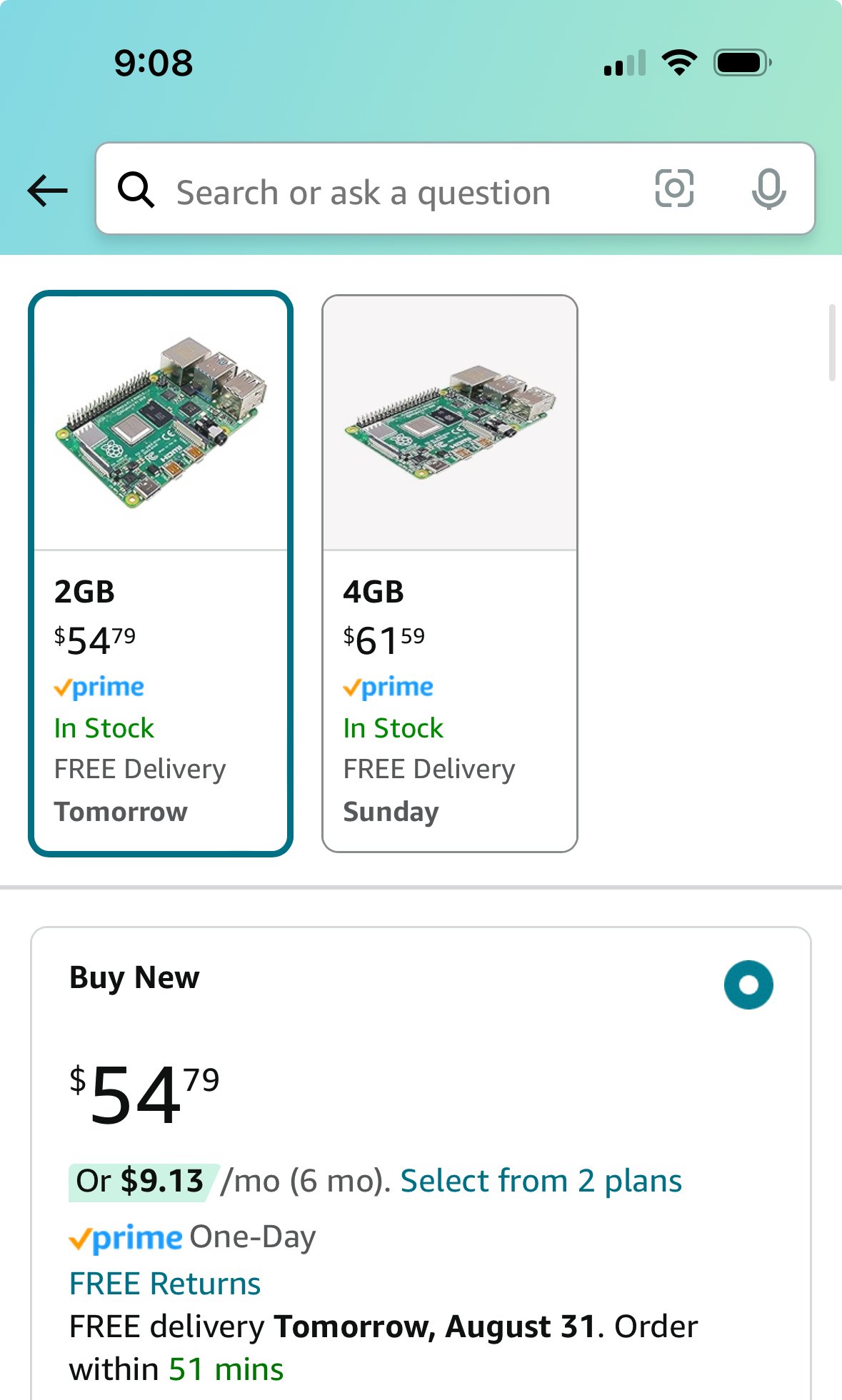
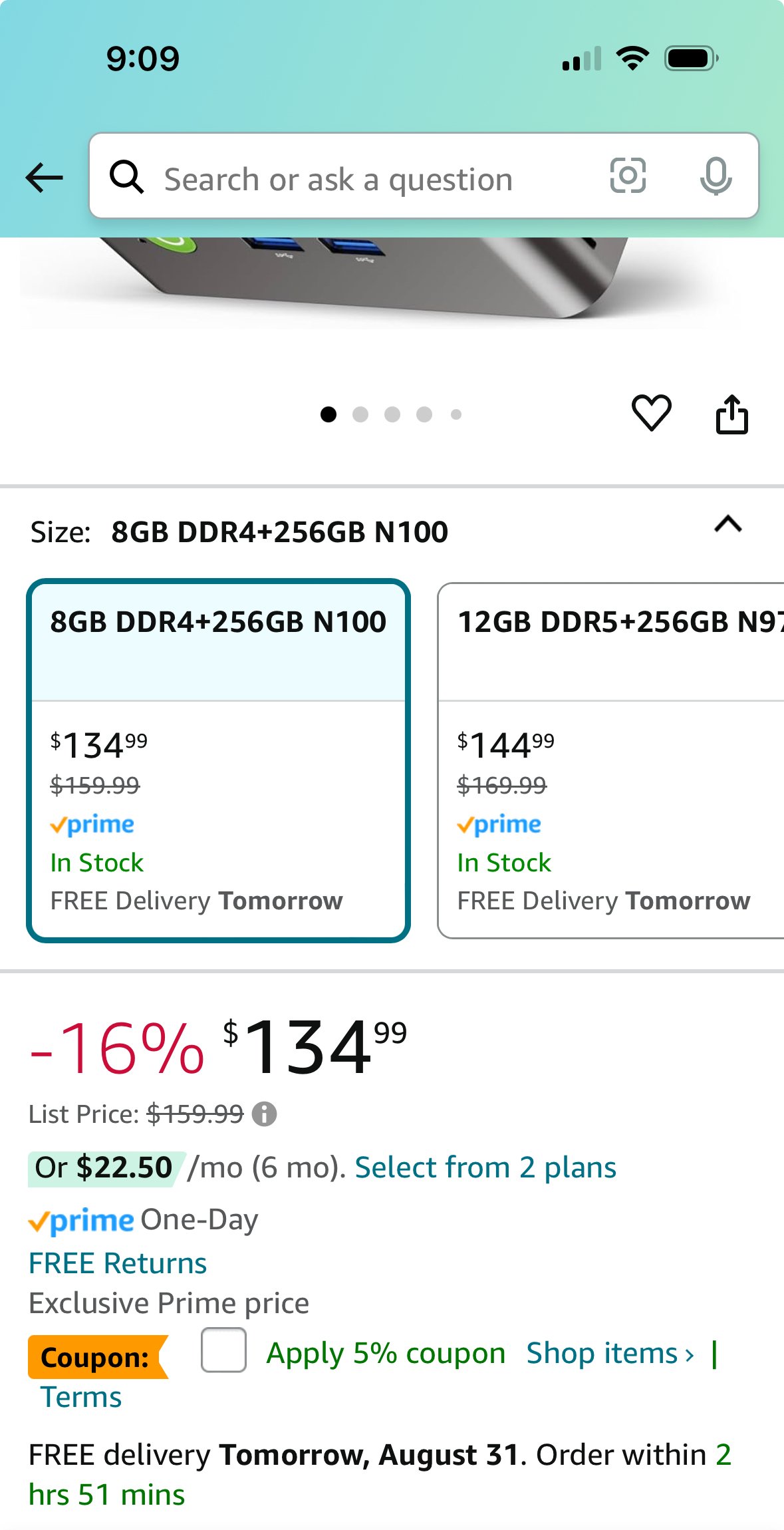
2.4 times. But, who’s counting?
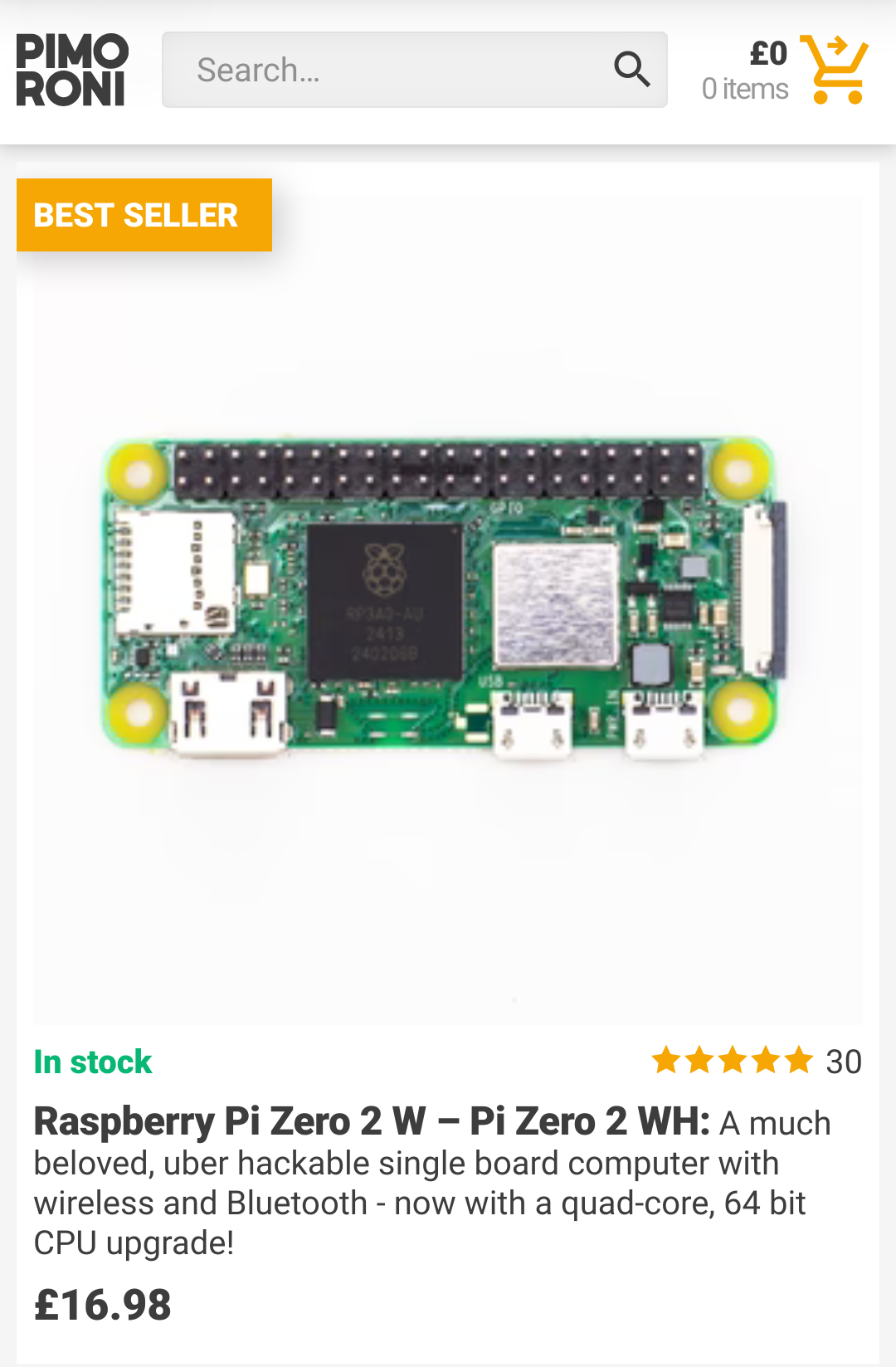
Just sayin'
I didn’t say Raspberry Pi Zero. Those are niche machines. They’re not fast enough to do general purpose computing.
For OP's needs they are fine though.
They can’t do 4K video. The best they can do is 1080p30.
I was looking into something similar recently, and asked around on Lemmy. The general consensus I heard was that a Mini PC weren't ideal, mostly I think due to the fact that they aren't designed purely for streaming.
One think someone said piqued my interest, and I might try this. They recommended buying a cheap, Android TV compatible streaming box (like an Onn brand one), and side-loading an open source (and ad-free) launcher onto it.
I found this thread over on the Huffman Shitshow that had some good instructions.
If you want to put in more work for more freedom, a lot of SBC's can do something similar too.
Not even that much work. Libre elec is pretty simple as long as you don't do anything too creative
This is basically what I do, except the quicker way without using ADB to remove anything. Might try removing the junk though to see if it makes a difference. Launcher Manager and Flauncher makes an Onn 4K very snappy. Hard to beat for $20 and a little setup effort. I used to use Firesticks for years, but they get so slow and constantly revert my launcher changes. Finally got rid of them all.
Have you found a way to stream Netflix at 4K?
Sorry, no idea. Dumped Netflix years ago.
Don't do one or two
I have Kodi running in a docker container with gui (even HDR support) on my otherwise "headless" server. Kodi just has the most flexibility because of it's plugins.
I went back to VLC media player, vlc remote control, and an HDMI cable.
@Fiivemacs @foggenbooty ; I have been looking into using HomeAssistant as the "remote control", I also have a logitech hub that I can control via home-assistant.
Selfhosted
A place to share alternatives to popular online services that can be self-hosted without giving up privacy or locking you into a service you don't control.
Rules:
-
Be civil: we're here to support and learn from one another. Insults won't be tolerated. Flame wars are frowned upon.
-
No spam posting.
-
Posts have to be centered around self-hosting. There are other communities for discussing hardware or home computing. If it's not obvious why your post topic revolves around selfhosting, please include details to make it clear.
-
Don't duplicate the full text of your blog or github here. Just post the link for folks to click.
-
Submission headline should match the article title (don’t cherry-pick information from the title to fit your agenda).
-
No trolling.
Resources:
- awesome-selfhosted software
- awesome-sysadmin resources
- Self-Hosted Podcast from Jupiter Broadcasting
Any issues on the community? Report it using the report flag.
Questions? DM the mods!