this post was submitted on 17 Jul 2023
335 points (80.3% liked)
Technology
59648 readers
3606 users here now
This is a most excellent place for technology news and articles.
Our Rules
- Follow the lemmy.world rules.
- Only tech related content.
- Be excellent to each another!
- Mod approved content bots can post up to 10 articles per day.
- Threads asking for personal tech support may be deleted.
- Politics threads may be removed.
- No memes allowed as posts, OK to post as comments.
- Only approved bots from the list below, to ask if your bot can be added please contact us.
- Check for duplicates before posting, duplicates may be removed
Approved Bots
founded 1 year ago
MODERATORS
you are viewing a single comment's thread
view the rest of the comments
view the rest of the comments
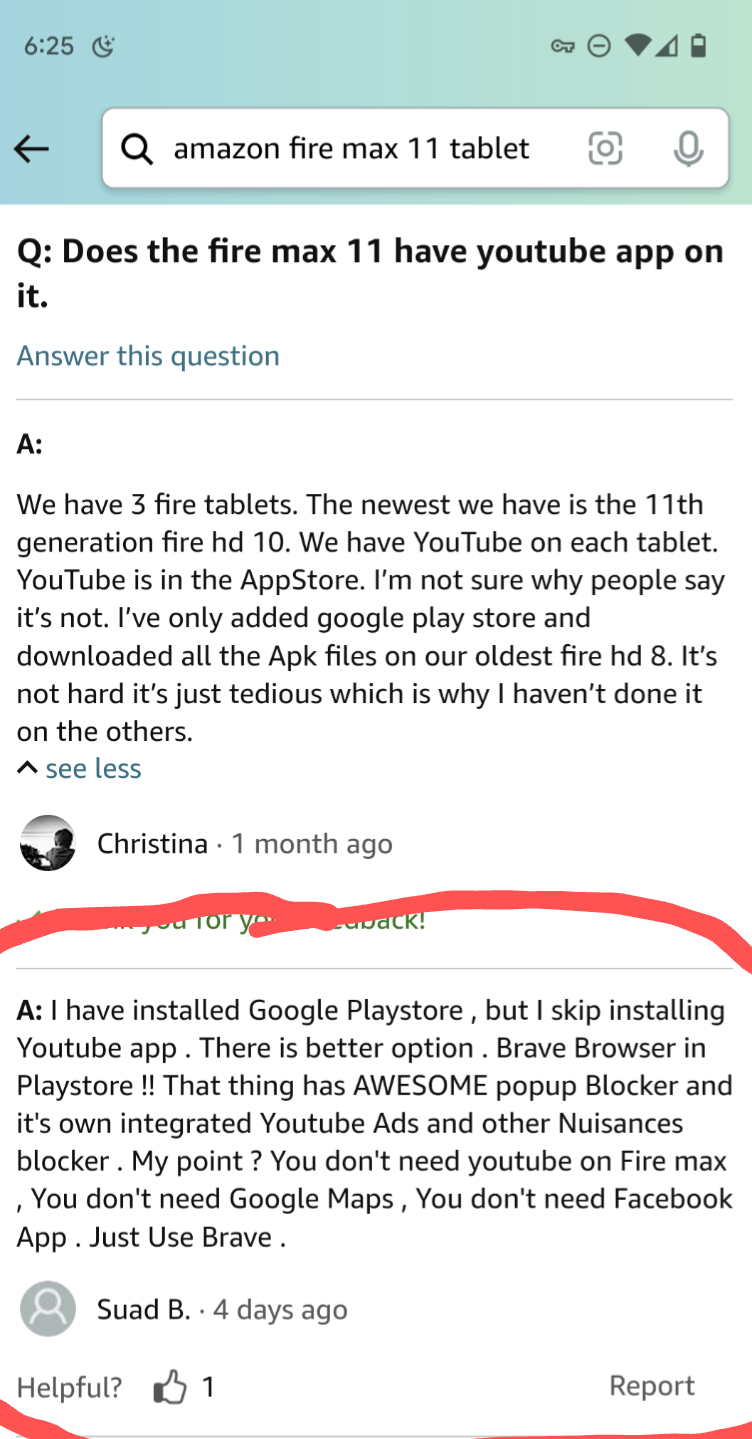
tbh one only uses the youtube app if they're either ignorant or desperate
The only way I use Youtube is when I click on a link from an external source. I don't think it's possible to change the handler to Newpipe in Android unless mistaken.
You can in fact change the handler to NewPipe! Navigate in your settings to wherever your screen is that shows you a list of all your apps. Navigate to YouTube (assuming you have that installed, skip this step if you don't have it installed), and find the "Open by default" option (might be named differently depending on your Android provider), and disallow the option to open supported links. Now go back to your apps list and find whatever NewPipe application you use (I use the Sponsorblock fork for instance), click the "Open by default" option again, make sure it's enabled, then there should be a list of links supported. For the types of links you want supported, make sure they have a check box by it, and you should be good!
Amazing! Just changed, glad I was mistaken