this post was submitted on 07 Sep 2024
472 points (92.6% liked)
Technology
60116 readers
3051 users here now
This is a most excellent place for technology news and articles.
Our Rules
- Follow the lemmy.world rules.
- Only tech related content.
- Be excellent to each another!
- Mod approved content bots can post up to 10 articles per day.
- Threads asking for personal tech support may be deleted.
- Politics threads may be removed.
- No memes allowed as posts, OK to post as comments.
- Only approved bots from the list below, to ask if your bot can be added please contact us.
- Check for duplicates before posting, duplicates may be removed
Approved Bots
founded 2 years ago
MODERATORS
you are viewing a single comment's thread
view the rest of the comments
view the rest of the comments
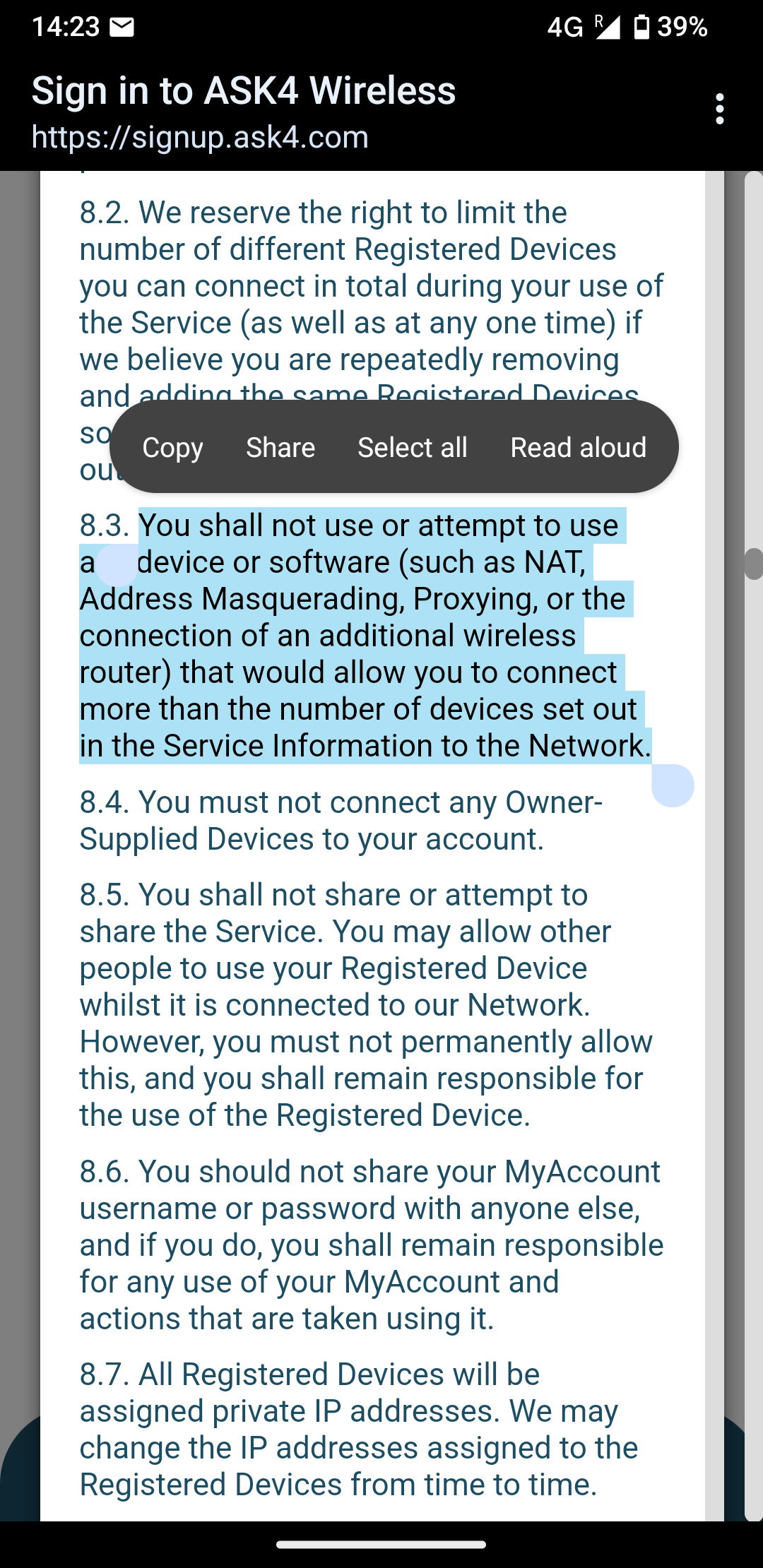
I would go wired.. get a switch, run an Ethernet cable from the dorm wall to the switch then out from your switch to your PC.
That said the university is probably handling DHCP and dns.. You could use a USB WiFi plug to generate a hotspot off your PC. if you wanted to run your own wifi...
But honestly the dorms WiFi with you using a VPN to a major service is probably easier everyday use wise.
Let me just say this.. my college lost WiFi connectivity for about 2 months once when I was there.
The only people who had WiFi were the folks connected to the pirate wireless. Because folks were doing the wired device --> hotspot deal with their desktops.
So might not hurt to be prepared.
Also... The dns settings for your device.. you should set those. If you use DNS from your university... It lets them control what you can and cannot see on the net.
Yeah, that's what I did at my previous dorm (which didn't have a third party ISP trying to sell stuff to students). I brought that same router to this one because they told me it was fine, but now I'm faced with these T&C I didn't know about from a third party.