Digital Art
Community rules:
-
Be respectful and considerate in comments.
-
No deliberately offensive or inappropriate content.
-
Traditional artists and posts are also welcome here.
-
All posts must properly credit the original artist.
-
Please use the tickbox to mark any NSFW content.
-
No A.I. generated dreamscapes for now, as those are at best unethically sourced in the current state.
-
No furry related art.
How to post:
Please follow the convention of the images already uploaded so far i.e.:
Image title by Artists Name
In the description link the source to the image, and also include a direct link to the artists gallery. See previous posts for examples.
What to post:
You can post your own work here, but avoid spamming.
You can post your favourite peices here for us all to enjoy.
--
All artworks are copyright of the artists named in the posts.
Artists gallery links may contain NSFW works.
--
view the rest of the comments

How did you UV the poles?
Didnt do anything specific in that regard, its a just a standard UV sphere with a (2:1) texture map. I did run in to that issue when trying to export (bake) a procedural gas planet texture map, but its pretty trivial to fix the texture map in photoshop afterwards. This is just an entry level project i did to learn the basics of blender, after 25 years of using 3DsMax only. Took a good while to render on my new pc so i thought i should share it before deleting it localy.
This is my recreation of your picture. Your bumps appear more detailed than mine. Did you add noise to it, or are your bumps just stronger than mine?
Ooh nice, i may have used a higher res texture, or could be more subdivisions, this is very close though!
I made this model a while ago with the same NASA data. I have no clue where you get the extra bumps in the flat regions from, because I also used the 1GB height map. But I think my bump strength is accurate, because it matches my references.
So i looked in the blend file, and it seems i changed the texture map to this one at some point: https://wms.lroc.asu.edu/lroc/view_rdr_product/WAC_GLD100_E000N1800_064P
That one was better, and i also recall manually aligning the color map from the other Nasa site i linked before, just used photoshop offset the color map horizontally, sorry i was learning alot and didnt yet have a proper folder structure going, its also likely i made othe changes to the textures but i was moving fast and eager to get back to blender, i could likely send you the blend file along with those texures though, if you let me know an easy way to share it.
Using a different height texture explains the different results. Odd, that the Arizona State University has more bumps than NASA at the same 64ppd resolution. Do you think they added noise to the NASA data? When I add noise to the height map in Blender, I can make it look like this.
Its possible, but its more likely processing the raw data using a different technique that causes the differences. Cant be sure, but yeah this looks alot better now. I didnt add any noise myself, since i dont know how to/hadnt considered it, when i felt it looked a little flat i just went looking for a better topo map.