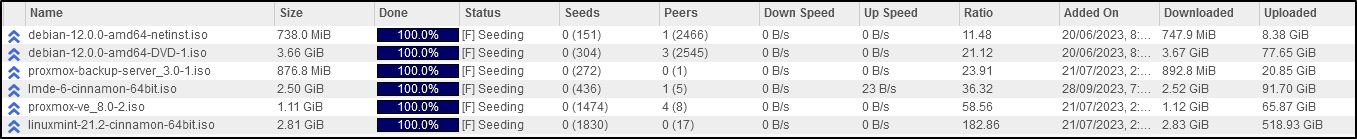Linux Mint
1719 readers
1 users here now
Linux Mint is a free Linux-based operating system designed for use on desktop and laptop computers.
Want to see the latest news from the blog? Set the Firefox homepage to:
where is a current or past release. Here's an example using release 21.1 'Vera':
https://linuxmint.com/start/vera/
founded 3 years ago
MODERATORS
51
52
53
54
55
56
57
58
59
60
61
62
63
64
65
66
67
68
69
70
71
72
73
74
75
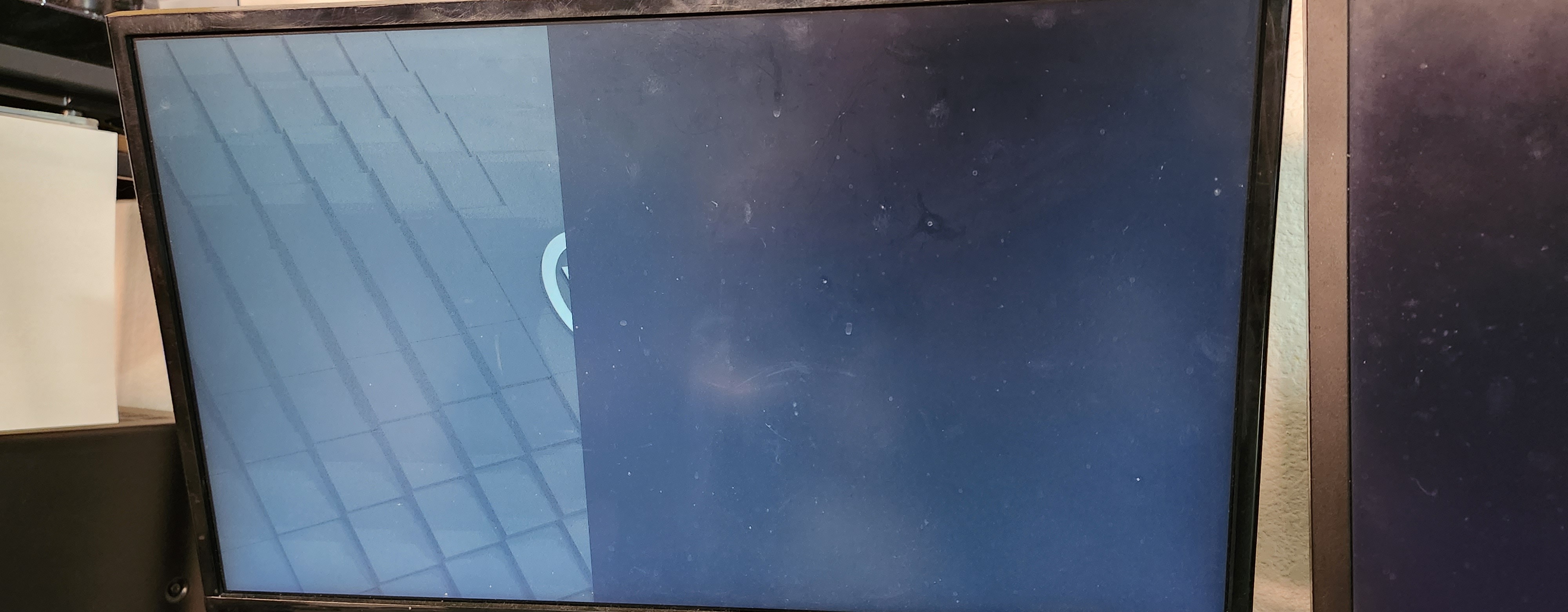
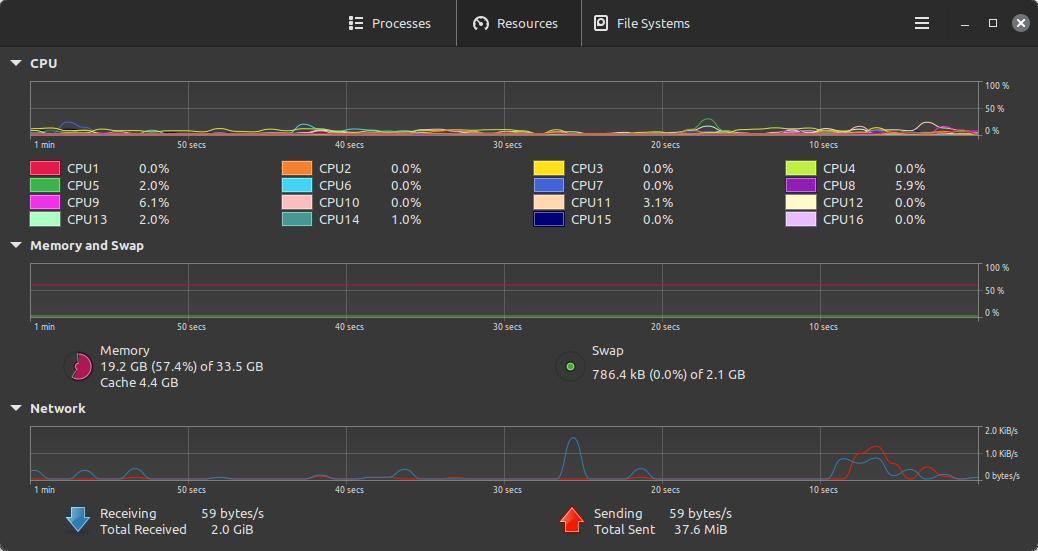 I have an issue where when I start up modded minecraft, PC uses little ram and system monitor reports that java never exceeds the max of 8gb ram I set. When I start flying around and mapping out the server using a minimap and world map, RAM usage keeps rising till PC starts lagging showing 90%+ of ram being used despite system monitor reporting 8gb for java and mb (or less) of usage on everything else. I even tried using
I have an issue where when I start up modded minecraft, PC uses little ram and system monitor reports that java never exceeds the max of 8gb ram I set. When I start flying around and mapping out the server using a minimap and world map, RAM usage keeps rising till PC starts lagging showing 90%+ of ram being used despite system monitor reporting 8gb for java and mb (or less) of usage on everything else. I even tried using