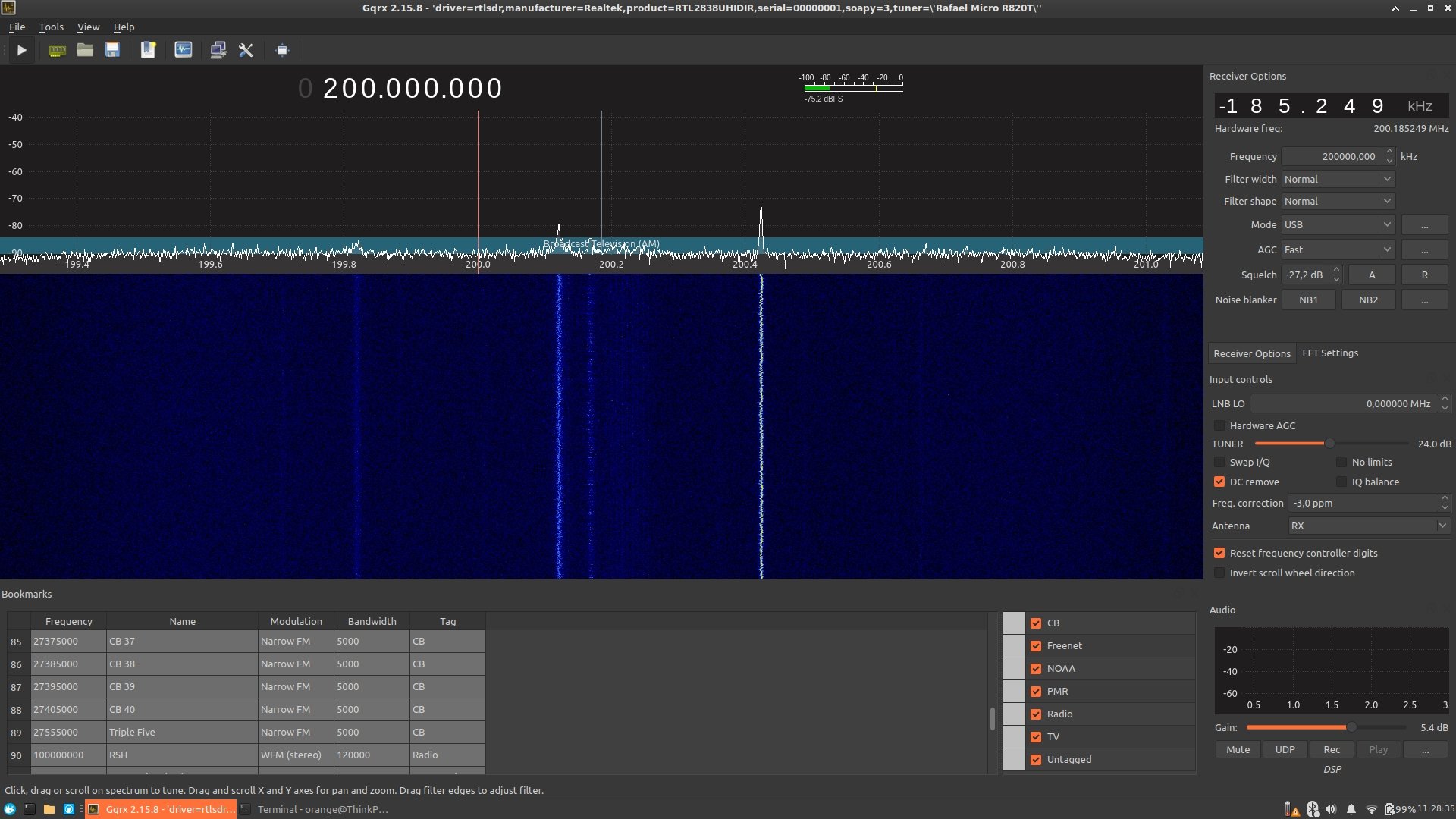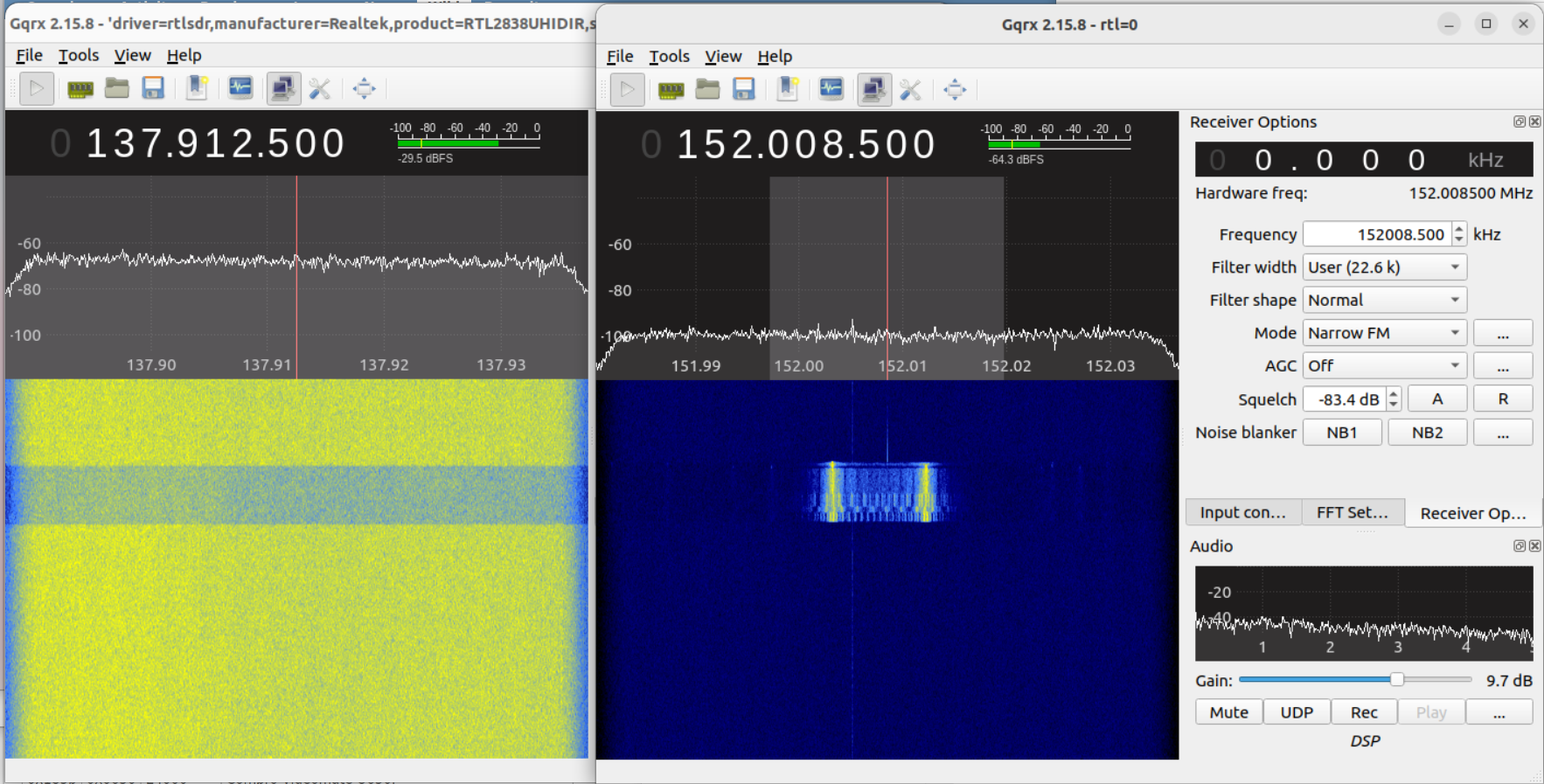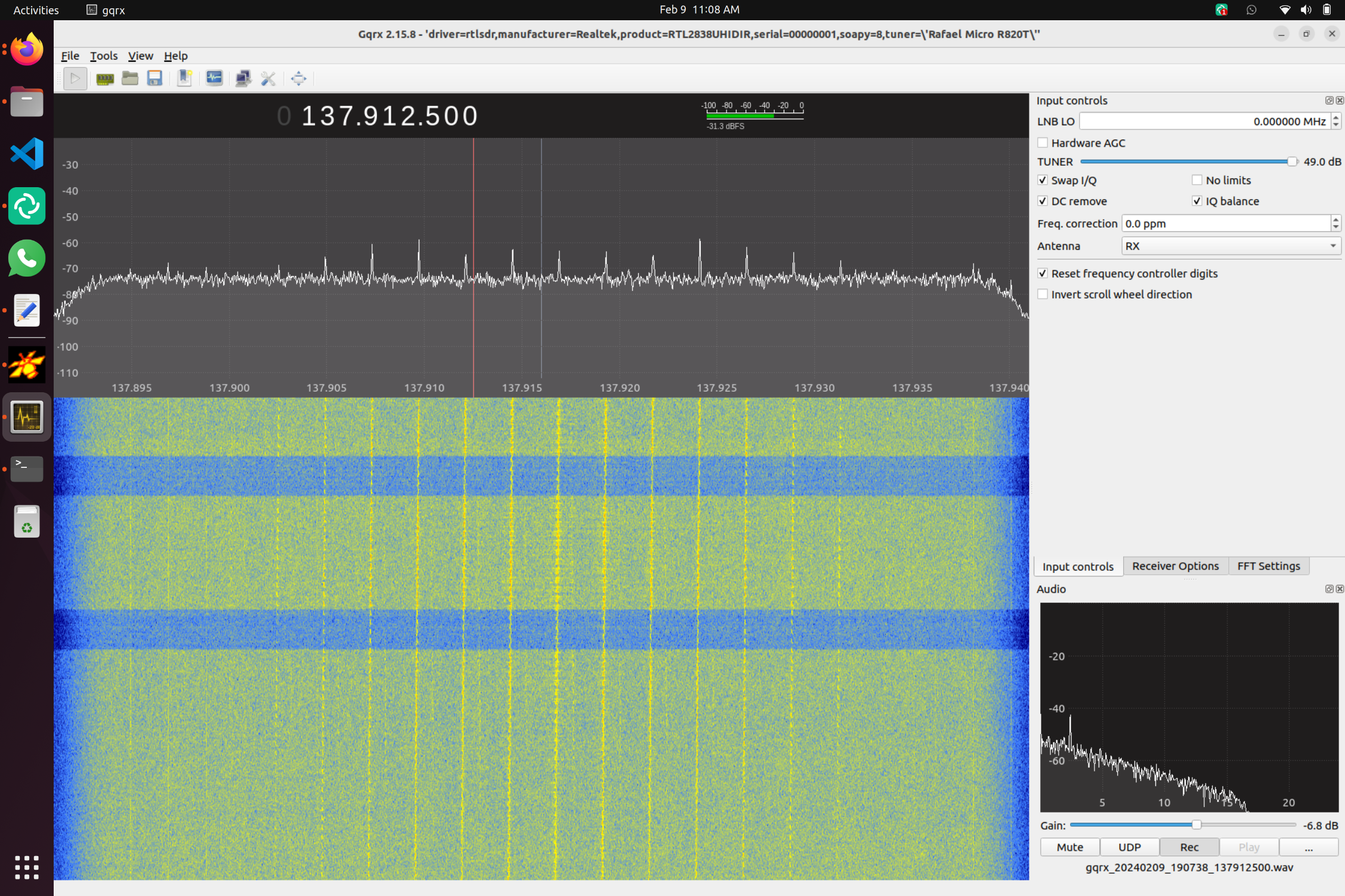RTLSDR
223 readers
1 users here now
A subreddit for the low-cost software defined radio (SDR) community. While originally dedicated to the [RTL2832U USB rtl-sdr project, relevant content related to general SDR, RF, and similar projects are also welcomed.
Related communities:
- c/embedded
- c/askelectronics
- c/fpga
- c/chipdesign
- c/microcontrollers
- c/dsp
- c/rtlsdr
- c/cprogramming
- c/raspberry_pi
founded 1 year ago
MODERATORS
1
2
3
4
5
6
7
8
9
10
11
12
13
14